RestAPI Wp3 Documentation
Introduction
The wp3 (version 1.0.8) now has a restAPIful with module flask, it great, because you can to control all features of the wp3 sending request HTTP. you can send commands and set all properties like you can do on CLI version.
The default username for the API is ‘wp3admin’ and password should be passed by user when start the paraments on CLI. for example with –rest –username admin –password ‘Passwordwp3’.
→ sudo wifipumpkin3 -h [46e94fe]
[sudo] password for mh4x0f:
usage: wifipumpkin3 [-h] [-i INTERFACE] [-s SESSION] [-p PULP] [-x XPULP]
[-m WIRELESS_MODE] [--no-colors] [--rest]
[--restport RESTPORT] [--username USERNAME]
[--password PASSWORD] [-v]
wifipumpkin3 - Powerful framework for rogue access point attack.
optional arguments:
-h, --help show this help message and exit
-i INTERFACE set interface for create AP
-s SESSION set session for continue attack
-p PULP, --pulp PULP interactive sessions can be scripted with .pulp file
-x XPULP, --xpulp XPULP
interactive sessions can be string with ";" as the
separator
-m WIRELESS_MODE, --wireless-mode WIRELESS_MODE
set wireless mode settings
--no-colors disable terminal colors and effects.
--rest Run the Wp3 RESTful API.
--restport RESTPORT Port to run the Wp3 RESTful API on. default is 1337
--username USERNAME Start the RESTful API with the specified username
instead of pulling from wp3.db
--password PASSWORD Start the RESTful API with the specified password
instead of pulling from wp3.db
-v, --version show program's version number and exit
Why?
Why create a Restful API for Wp3 ? Many users come from of the old version for python2.7 with PyQt5 interface, but this not the real motivation for create the API. the real motivation is do make wp3 run on respberry or any device with support debian OS more easy, because the pyqt5 have many bugs and depend of GUI of OS for run. the restful API, in the future, allow to create a web interface (frontend) with support of all features.
Limitations
the API is designed to provide only the essential features like , commands, configs, clients connected, loggers and etc. somes bugs should be happen when the AP has been started, but I think that can be solved with web interface, controling the paraments of initialization.
RESTAPI with Insomnia
The wp3 API it very simples to use, frist of all the API has been designed with insomnia, the insomnia will be useful to test the wp3 routes.
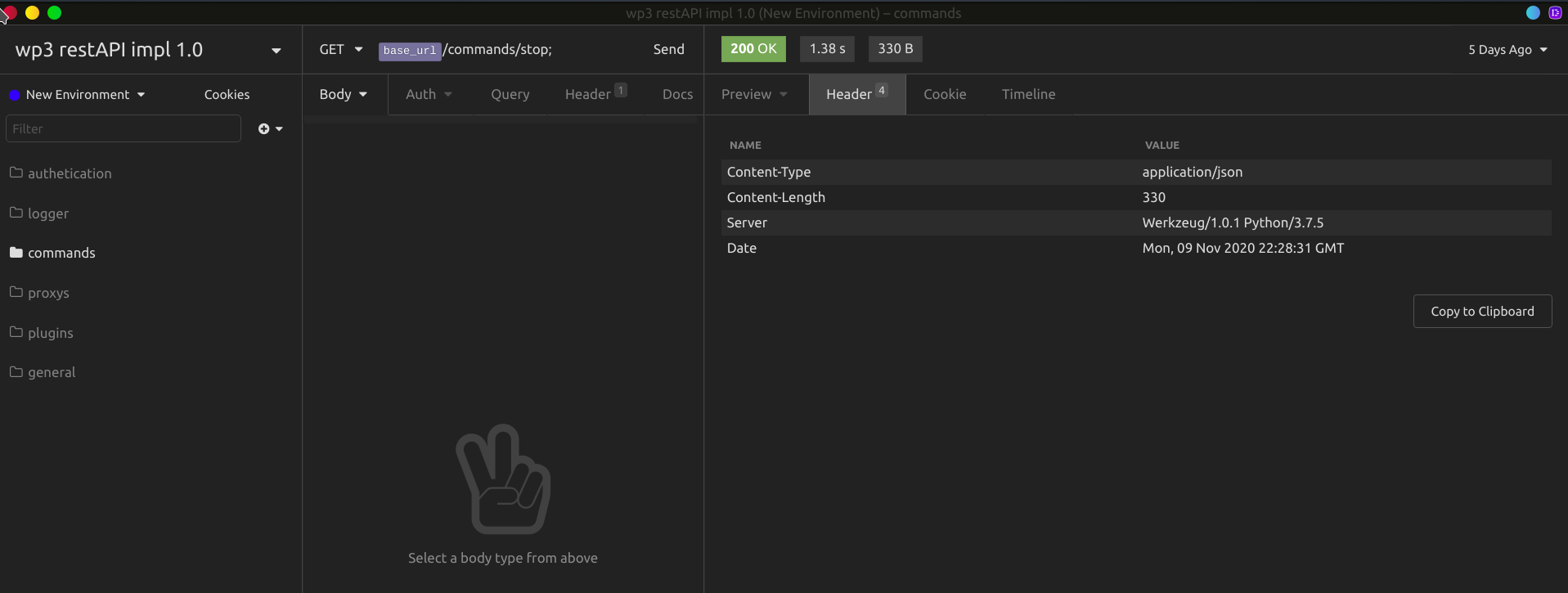
Download export file: exp_insomnia
How to RestAPI wp3 work
Endpoint: /api/v1 Default port: 5000 Protocol: HTTP
The restAPI wp3 have a token jwt that is used for all request on the routes. the jwt token should be added on header of HTTP with a parament x-access-token and the value is the token jwt.
Token jwt example:
eyJ0eXAiOiJKV1QiLCJhbGciOiJIUzI1NiJ9.eyJwdWJsaWNfaWQiOiI2ZDQwYTE2Yi0zMzA2LTQxOTAtOTQ4OS0yN2U4M2Q0ZjZiM2UiLCJleHAiOjE2MDQ5NjI2NzR9.Zy03Q90P6hqoAjgHY7Znl7irhCHguaxM7SBMdwAN8U8
this is a token jwt you should be send for all header request, exceptions on the route /authenticate.
API Authentication
the frist request should be do is the GET /authenticate, because with this rest should be returned the token for access and control the wp3. the credentails should be passed with Basic auth format, for example the password and username into the header of http request converted for base64 d3AzYWRtaW46MTIzNDU= == “wp3dmin:12345”. as you can see bellow:
> GET /api/v1/authenticate HTTP/1.1
> Host: localhost:5000
> Authorization: Basic d3AzYWRtaW46MTIzNDU=
> User-Agent: insomnia/2020.3.3
> Accept: */*
* Mark bundle as not supporting multiuse
* HTTP 1.0, assume close after body
< HTTP/1.0 308 PERMANENT REDIRECT
< Content-Type: text/html; charset=utf-8
< Content-Length: 291
< Location: http://localhost:5000/api/v1/authenticate/
if the return is http code 200, the body of request should be like this,
{
"token": "eyJ0eXAiOiJKV1QiLCJhbGciOiJIUzI1NiJ9.eyJwdWJsaWNfaWQiOiI2ZDQwYTE2Yi0zMzA2LTQxOTAtOTQ4OS0yN2U4M2Q0ZjZiM2UiLCJleHAiOjE2MDQ5NjI2NzR9.Zy03Q90P6hqoAjgHY7Znl7irhCHguaxM7SBMdwAN8U8"
}
AccessPoint information
Returns json data about all infromation from the AP
-
URL
/config/accesspoint/config/accesspoint/:{keyname} -
Method:
GET -
Header Params: x-access-token=
TOKEN jwt - URL Params
-
Optional:
keyname=[string] -
Example:
/config/accesspoint/interface
-
- Success Response:
- code: 200
- Body : ` { “ap_max_inactivity”: “3600”, “bssid”: “BC:F6:85:03:36:5B”, “channel”: “11”, “checkConnectionWifi”: “true”, “check_support_ap_mode”: “true”, “current_session”: “cccce846-1580-11eb-bebd-4e20afbd5e1d”, “enable_security”: “false”, “interface”: “None”, “path_pydns_server_zones”: “core/config/app/dns_hosts.ini”, “persistNetwokManager”: “true”, “pydhcp_server”: “true”, “pydns_server”: “true”, “ssid”: “WiFi Pumpkin 3”, “status_ap”: “false”, “timer_update_info”: “2000”, “wpa_algorithms”: “TKIP”, “wpa_sharedkey”: “1234567890”, “wpa_type”: “2” } `
AccessPoint Setings
change data about accesspoint configuration
-
URL
/config/accesspoint -
Method:
POST -
Header Params: x-access-token=
TOKEN jwt -
Body Params
{
"ssid" : "test",
"interface": "wlan0"
}
- Success Response:
- code: 200
- Body : ` { “ssid” : “test”, “interface”: “wlan0” } `
DHCP information
Returns json data about all infromation from the DHCP server
-
URL
/config/dhcp -
Method:
GET -
Header Params: x-access-token=
TOKEN jwt -
Success Response:
- code: 200
- Body : ` { “broadcast”: “10.0.0.255”, “classtype”: “A”, “leasetimeDef”: “600”, “leasetimeMax”: “7200”, “netmask”: “255.0.0.0”, “range”: “10.0.0.20/10.0.0.50”, “router”: “10.0.0.1”, “subnet”: “10.0.0.0” } `
Settings DHCP information
Returns json data about all infromation from the DHCP server
-
URL
/config/dhcp -
Method:
POST -
Header Params: x-access-token=
TOKEN jwt -
Body Params
{
"broadcast" : "10.0.0.255"
}
- Success Response:
- code: 200
- Body : ` { “broadcast” : “10.0.0.255” } `
Log information
Returns json data about log plugins/proxies
- URL
/logger/:<filename>?page=<id> - Method:
GET - Header Params:
x-access-token=
TOKEN jwt - URL Params
- Required:
:filename [string]?page=[integer] - Example:
/logger/sniffkin3?page=0 - Filenames:
- sniffkin3
- pumpkinproxy
- captiveportal
- responder3
- Required:
- Success Response:
- code: 200
- Body: ` { “data”: { “current_page”: 0, “items”: [], “limt_view”: 10, “total_count”: 0, “total_pages”: 1 } } `
Send CLI command
execute command line cli
- URL
/commands/:{command;} - Method:
GET - Header Params:
x-access-token=
TOKEN jwt - URL Params
- Required:
command=[string] - Example:
/commands/ap; mode
- Required:
- Success Response:
- code: 200
- Body: ` [ “command output”, ] `
Proxies information
Returns json data about status of proxies
- URL
/proxies - Method:
GET -
Header Params: x-access-token=
TOKEN jwt - Success Response:
- code: 200
- Body: ` { “captiveflask”: “false”, “noproxy”: “false”, “pumpkinproxy”: “true”, “pumpkinproxy_config_port”: “8080” } `
Proxies information
Returns json data about status of proxies
- URL
/proxies/:{proxies_name} - Method:
GET - Header Params:
x-access-token=
TOKEN jwt - URL Params
- Optional:
proxies_name=[string] - Example:
/proxies/pumpkinproxy
- Optional:
- Success Response:
- code: 200
- Body: ` { “captiveflask”: “false”, “noproxy”: “false”, “pumpkinproxy”: “true”, “pumpkinproxy_config_port”: “8080” } `
Proxies settings
Change the value of proxy activated
- URL
/proxies - Method:
POST -
Header Params: x-access-token=
TOKEN jwt - Body Params
{ "proxy_name" : "false" } - Success Response:
- code: 200
- Body: ` { “proxy_name” : “false” } `
Plugins information
Returns json data about status of plugins and config path
-
URL
/plugins -
Method:
GET -
Header Params: x-access-token=
TOKEN jwt - URL Params
- Optional:
plugin_name=[string] - Example:
/plugins/responder3
- Optional:
- Success Response:
- code: 200
- Body: ` json { “responder3”: “false”, “responder3_config”: “/.config/wifipumpkin3/config/plugins/responder3/examples/config.py”, “sniffkin3”: “true” } `
Plugins settings
Change the value of plugin activated
-
URL
/plugins -
Method:
POST -
Header Params: x-access-token=
TOKEN jwt -
Body Params
{
"plugin_name" : "false"
}
- Success Response:
- code: 200
- Body: ` { “plugin_name” : “false” }
Subplugins Information
Returns json data about value of subplugins of proxies or plugins
-
URL
/:{name}/plugins -
Method:
GET -
Header Params: x-access-token=
TOKEN jwt - URL Params
- Required:
name=[string]name of plugin or proxy to get config - Example:
/pumpkinproxy/plugins
- Required:
- Success Response:
- code: 200
- Body:
{ "beef": "true", "downloadspoof": "true", "html_inject": "false", "js_inject": "true", "no-cache": "true", "replaceImages": "false", "set_beef": [ { "url_hook": "http://192.168.0.103:3000/hook.js" } ], "set_downloadspoof": [ { "backdoorExePath": "plugins/extension/tmp/exe/binary.exe" }, { "backdoorPDFpath": "plugins/extension/tmp/pdf/binray_23.pdf" }, { "backdoorWORDpath": "plugins/extension/tmp/doc/backdoor.doc" }, { "backdoorXLSpath": "plugins/extension/tmp/xls/face.xls" } ], "set_html_inject": [ { "content_path": "file_test.html" } ], "set_js_inject": [ { "url": "http://facebook.com/foo.js" } ], "set_replaceImages": [ { "path": "docs/10000.png" } ] }
Settings Subplugins
change the value of subplugins of proxies or plugins
-
URL
/:{name}/plugins -
Method:
POST -
Header Params: x-access-token=
TOKEN jwt - URL Params
- Required:
name=[string]name of plugin or proxy to get config - Example:
/pumpkinproxy/plugins
- Required:
- Body Params
{
"beef": "true",
"downloadspoof": "true",
"html_inject": "false",
"js_inject": "true",
"no-cache": "true",
"replaceImages": "false",
"set_beef": [
{
"url_hook": "http://192.168.0.103:3000/hook.js"
}
],
"set_downloadspoof": [
{
"backdoorExePath": "plugins/extension/tmp/exe/binary.exe"
},
{
"backdoorPDFpath": "plugins/extension/tmp/pdf/binray_23.pdf"
},
{
"backdoorWORDpath": "plugins/extension/tmp/doc/backdoor.doc"
},
{
"backdoorXLSpath": "plugins/extension/tmp/xls/face.xls"
}
],
"set_html_inject": [
{
"content_path": "file_test.html"
}
],
"set_js_inject": [
{
"url": "http://facebook.com/foo.js"
}
],
"set_replaceImages": [
{
"path": "docs/10000.png"
}
]
}
- Success Response:
- code: 200
- Body:
{ "beef": "true", "downloadspoof": "true", "html_inject": "false", "js_inject": "true", "no-cache": "true", "replaceImages": "false", "set_beef": [ { "url_hook": "http://192.168.0.103:3000/hook.js" } ], "set_downloadspoof": [ { "backdoorExePath": "plugins/extension/tmp/exe/binary.exe" }, { "backdoorPDFpath": "plugins/extension/tmp/pdf/binray_23.pdf" }, { "backdoorWORDpath": "plugins/extension/tmp/doc/backdoor.doc" }, { "backdoorXLSpath": "plugins/extension/tmp/xls/face.xls" } ], "set_html_inject": [ { "content_path": "file_test.html" } ], "set_js_inject": [ { "url": "http://facebook.com/foo.js" } ], "set_replaceImages": [ { "path": "docs/10000.png" } ] }
Feedback
Was this page helpful?
Glad to hear it! Please tell us how we can improve.
Sorry to hear that. Please tell us how we can improve.